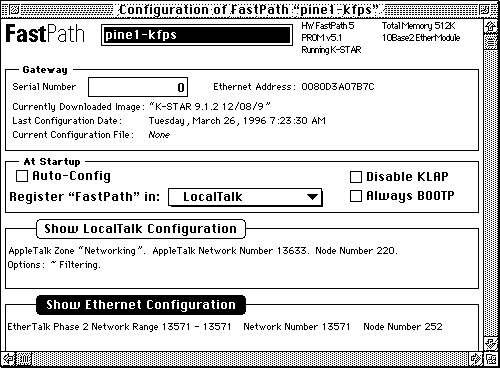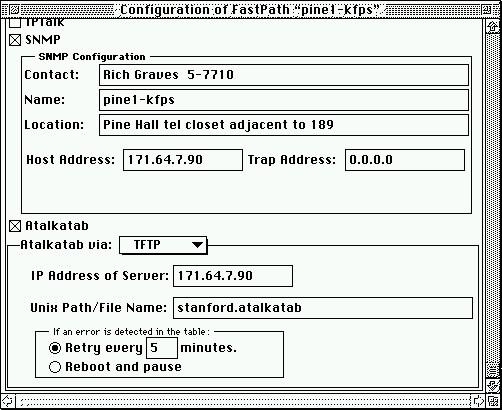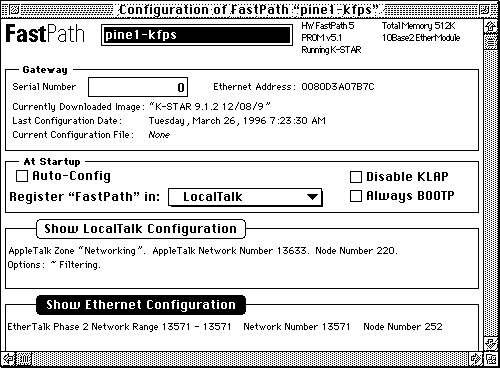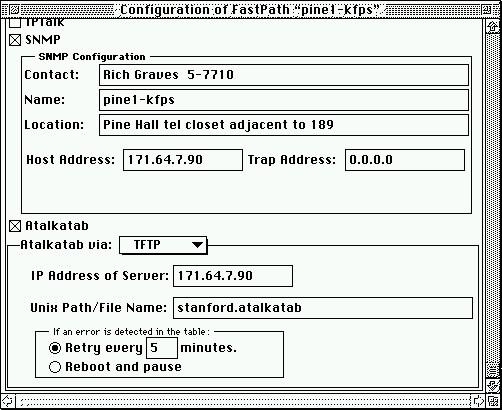Reconfiguring FastPaths for Pippin
URL: http://www.stanford.edu/group/networking/sysalert/atalk-update/
What is Happening
On Monday, March 24th, 1997, Argus (36.56.0.151) will stop providing
AppleTalk routing updates to the 300+ AppleTalk gateways at Stanford
(i.e., the last update will be in the early hours of the morning on the
24th from data entered before 8PM on the 23rd). Starting March 24th, all
AppleTalk gateways at Stanford will need to be reconfigured to use the new
server, Pippin (171.64.7.90), which will begin sending reload directives
in the early hours of the morning on Friday, March 28th.
This change is being made to improve performance and reliability on the
external nameservers and to allow room for future improvements in
AppleTalk administration. Note: contrary to earlier indications, we will
not be using the "C's" for AppleTalk management; a single new
server will be used instead.
To provide LNAs
time to adjust, there will be no routing updates on the 25th, 26th, or
27th. FastPaths rebooted (by accident or design) on the 24th, 25th, 26th,
or 27th will work regardless of which servers they are configured to use.
"No routing updates" simply means that changes to AppleTalk
entries in NetDB will not be reflected until the 28th.
Please apply the following changes to all FastPaths on your network any time
on March 24th, 25th, or 26th. Please do not make these changes before
5AM on the 24th, because the new server will not be active yet. If you will be
unable to do this, please contact your
Networking Consultant or other
support staff (for example, MedISG or LiNCS) now for personal
instruction or to make other arrangements for updating your FastPaths.
Networking will run test scripts on the 26th and 27th to verify
that FastPaths have been properly reconfigured, but due to the sheer
number of AppleTalk gateways at Stanford, we must rely on your help.
Shiva Net Manager can access FastPaths either on your local network or on
remote networks across the AppleTalk zones on SUNet. If your FastPath is in
an unusually confused state, you might need to refer to the verbose
FastPath
configuration directions for information on FastPath Manager.
Both Shiva Net Manager and FastPath Manager are available on the Site
Licensed server in the Stanford AppleTalk zone. Log on with your SUNetID
username and password.
Illustrations show Shiva Net Manager version 2.4, which is recommended for
use with FastPaths at Stanford. Shiva Net Manager 2.5 has additional
features that you should ignore.
Updating Networks in Active Use
If your network includes older Macintoshes connected to SUNet through
LocalTalk (PhoneNET) rather than the more common Ethernet, then the
following procedure will break all TCP/IP connections in use on those
machines (such as telnet sessions to Forsythe). To reestablish TCP/IP
connectivity, those Macs will need to restart after the reconfiguration.
If you have an odd custom configuration in which your Macs on Ethernet
are getting IP addresses through the FastPath (never recommended or
documented by Networking), then this also applies to you.
In most cases, though, reconfiguring a FastPath, provided that the restart
completes successfully, will have no negative impact on Macs or other
devices connected via Ethernet. It should not even interrupt network file
copies in progress. However, things can go wrong, so we recommend notifying
your users beforehand and making changes when your network is in light use
(early morning in the dorms; late night in offices).
Procedure
- Start up Shiva Net Manager Manager.
- Select your AppleTalk zone from the scrolling list of zones and
FastPath from the Device
Types pane. Please do not select the FastPath in
the Networking zone; it has been restarted more than enough recently,
thank you very much.

- Double-Click on your FastPath to open the
Configuration window. If it is not
clear from the names shown in the
AppleTalk Devices list which FastPath
is yours, then please check its configured IP address against
whois and
set a meaningful net-visible name according to the verbose
FastPath
configuration directions from the LNA Guide.
- Click on Show Ethernet Configuration to
expand those settings:
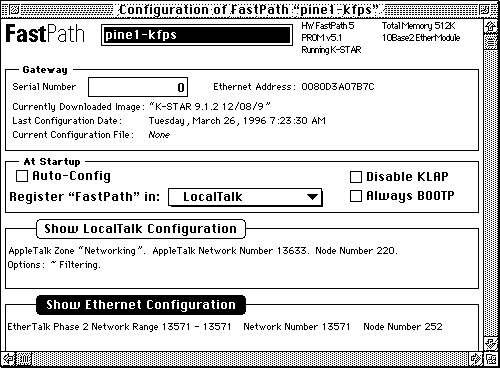
- Scroll down to the SNMP/Atalkatab configuration section.
- Now we've gotten to the point where we actually make the changes. Two
things must change: the SNMP
Host address and
IP address of [TFTP] server
must be that of
Pippin, 171.64.7.90.
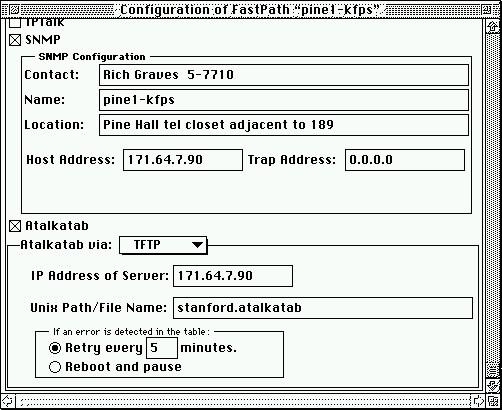
- While you're here, please set the SNMP contact/location
information and increase the Retry
parameter from the default of 3 to the preferred 5 minutes.
- From the FastPath menu, choose
Set Configuration & "Go".
The Configuration window will close,
leaving you at the AppleTalk Devices
window.
NOTE:Shiva Net Manager version 2.5 does not have
a Set & Go command. With version 2.5, you must do a Set, then
restart the FastPath as below.
- Wait about 30 seconds for the FastPath to restart.
- Open the FastPath again as above and verify that the FastPath is
in Running K-Star mode (below). If instead it says
Downloader Mode or Unknown State, then your
FastPath is confused. Close the configuration window, select
Restart from the
FastPath menu, wait 45 seconds, and check
again.

Networking Systems |
help@networking